Brief:
The Avamar Plug-in for Oracle works with Oracle and Oracle Recovery Manager (RMAN) to
back up an Oracle database, a tablespace, or datafiles to an Avamar server.
Backup and recovery operations are initiated from RMAN. The Avamar Plug-in for Oracle
interprets RMAN backup and recovery commands, and then routes the commands to the
Avamar server. The Avamar server sends commands to the Avamar Plug-in for Oracle to
perform the backups and restores.
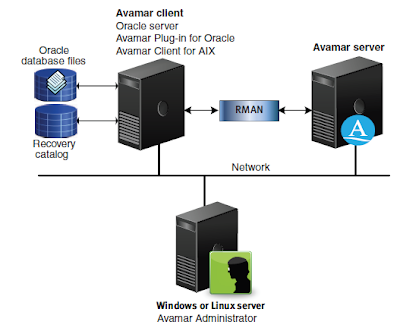
Assumptions:
AVAMAR client installed on the Oracle DB server and a valid AVAMAR user created.
OS environment Windows 2008R2
1- Create a flag file (text file) with following parameter (Change paths accordingly), take all necessary information from AVAMAR admin
--pidname=oracle
--pidnum=3002
--logfile=C:\Program Files\avs\var\avtar.log
--vardir=C:\Program Files\avs\var
--id=USERNAME
--ap=PWD
--path=/Database/Oracle/avamarServer.localdomain
--expires=60
--ddr
--ddr-index=1
2- For Backup run this script
run{
allocate channel c1 type sbt
PARMS="SBT_LIBRARY=C:\PROGRA~1\avs\bin\Libobk_avamar64.dll" format '%d_%U';
send '"--flagfile=C:\TEMP\FlagFileBkp.txt" "--bindir=C:\PROGRA~1\avs\bin"';
backup database plus archivelog;
release channel c1;
}
3- For restore
Use this script (You can use validate and preview switches to just check backup pieces integrety.
run{
allocate channel c1 type sbt
PARMS="SBT_LIBRARY=C:\PROGRA~1\avs\bin\Libobk_avamar64.dll" format '%d_%U';
send '"--flagfile=C:\TEMP\FlagFileBkp.txt" "--bindir=C:\PROGRA~1\avs\bin"';
restore database;
#restore controlfile from autobackup preview;
#restore database validate;
release channel c1;
}
NOTE:
If you don't want to have the userid/password in the flagfile then you can have it in your RMAN script also.
Backup script:
run{
configure controlfile autobackup on;
allocate channel c1 type sbt
PARMS="SBT_LIBRARY=C:\PROGRA~1\avs\bin\Libobk_avamar64.dll" format '%d_%U';
set controlfile autobackup format for device type sbt to "cfhomegisdb.%F";
send '"--flagfile=C:\TEMP\FlagFileBkp.txt" "--id=USERNAME" "--ap=PWD" "--bindir=C:\PROGRA~1\avs\bin"';
backup database plus archivelog;
release channel c1;
}
Restore script:
set dbid=DBID;
set controlfile autobackup format for device type sbt to 'cfhomegisdb.%F';
run {
allocate channel c1 type sbt PARMS="SBT_LIBRARY=C:\PROGRA~1\avs\bin\Libobk_avamar64.dll" format '%d_%U';
send '"--flagfile=C:\TEMP\FlagFileBkp.txt" "--id=MCUser" "--ap=PWD" "--bindir=INSTALL-DIR/bin"';
restore controlfile from autobackup MAXSEQ=SEQ
until time = "TO_DATE('DATE','YYYYMMDD')";
startup mount;
release channel c1;
list backup;
}
The Avamar Plug-in for Oracle works with Oracle and Oracle Recovery Manager (RMAN) to
back up an Oracle database, a tablespace, or datafiles to an Avamar server.
Backup and recovery operations are initiated from RMAN. The Avamar Plug-in for Oracle
interprets RMAN backup and recovery commands, and then routes the commands to the
Avamar server. The Avamar server sends commands to the Avamar Plug-in for Oracle to
perform the backups and restores.
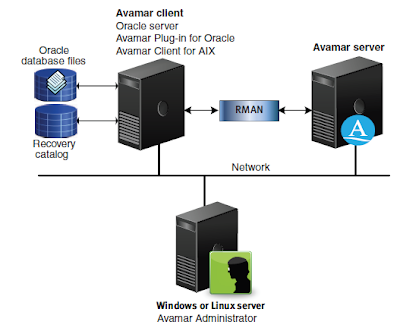
Assumptions:
AVAMAR client installed on the Oracle DB server and a valid AVAMAR user created.
OS environment Windows 2008R2
1- Create a flag file (text file) with following parameter (Change paths accordingly), take all necessary information from AVAMAR admin
--pidname=oracle
--pidnum=3002
--logfile=C:\Program Files\avs\var\avtar.log
--vardir=C:\Program Files\avs\var
--id=USERNAME
--ap=PWD
--path=/Database/Oracle/avamarServer.localdomain
--expires=60
--ddr
--ddr-index=1
2- For Backup run this script
run{
allocate channel c1 type sbt
PARMS="SBT_LIBRARY=C:\PROGRA~1\avs\bin\Libobk_avamar64.dll" format '%d_%U';
send '"--flagfile=C:\TEMP\FlagFileBkp.txt" "--bindir=C:\PROGRA~1\avs\bin"';
backup database plus archivelog;
release channel c1;
}
3- For restore
Use this script (You can use validate and preview switches to just check backup pieces integrety.
run{
allocate channel c1 type sbt
PARMS="SBT_LIBRARY=C:\PROGRA~1\avs\bin\Libobk_avamar64.dll" format '%d_%U';
send '"--flagfile=C:\TEMP\FlagFileBkp.txt" "--bindir=C:\PROGRA~1\avs\bin"';
restore database;
#restore controlfile from autobackup preview;
#restore database validate;
release channel c1;
}
NOTE:
If you don't want to have the userid/password in the flagfile then you can have it in your RMAN script also.
Backup script:
run{
configure controlfile autobackup on;
allocate channel c1 type sbt
PARMS="SBT_LIBRARY=C:\PROGRA~1\avs\bin\Libobk_avamar64.dll" format '%d_%U';
set controlfile autobackup format for device type sbt to "cfhomegisdb.%F";
send '"--flagfile=C:\TEMP\FlagFileBkp.txt" "--id=USERNAME" "--ap=PWD" "--bindir=C:\PROGRA~1\avs\bin"';
backup database plus archivelog;
release channel c1;
}
Restore script:
set dbid=DBID;
set controlfile autobackup format for device type sbt to 'cfhomegisdb.%F';
run {
allocate channel c1 type sbt PARMS="SBT_LIBRARY=C:\PROGRA~1\avs\bin\Libobk_avamar64.dll" format '%d_%U';
send '"--flagfile=C:\TEMP\FlagFileBkp.txt" "--id=MCUser" "--ap=PWD" "--bindir=INSTALL-DIR/bin"';
restore controlfile from autobackup MAXSEQ=SEQ
until time = "TO_DATE('DATE','YYYYMMDD')";
startup mount;
release channel c1;
list backup;
}


No comments:
Post a Comment